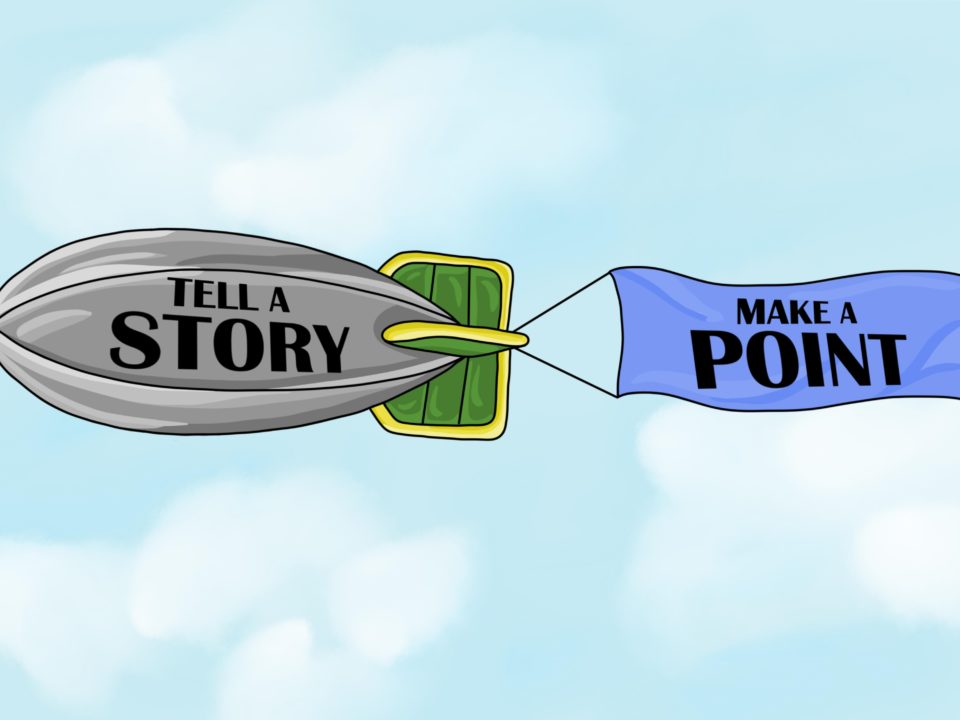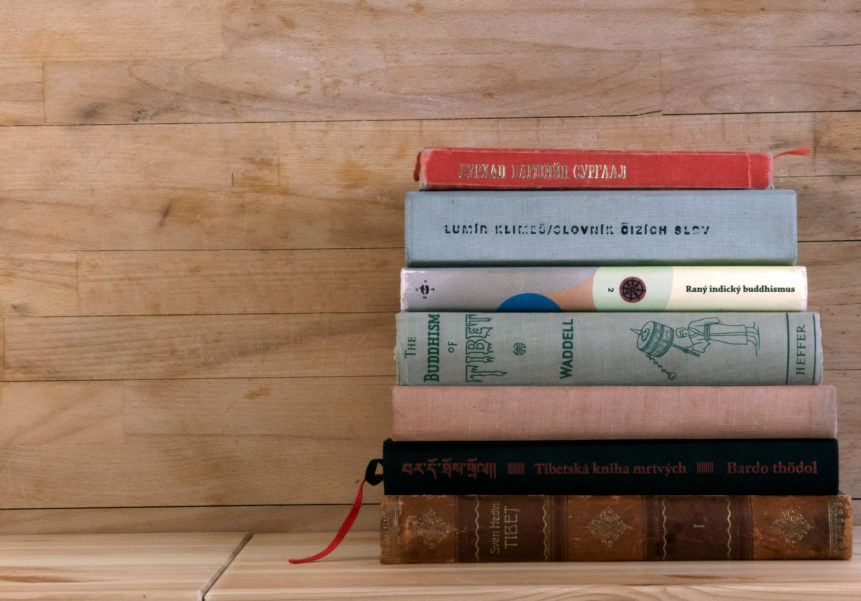- Contact Bob Goodyear at
- (404) 790-5855
- Bob@aGeekWhoSpeaks.com

Presentation vs. Information Decks
May 22, 2017
The 5 C’s of Great Stories
June 5, 2017Shoot Your Bullet Points

Recently I was asked to give a presentation on a topic that I had covered several years ago. I eagerly agreed because I remembered that I had the slide deck for it stored away in a backup. It would be easy to take that deck, update the information with current trends, and give the presentation with a minimal amount of work.
I found the backup, immediately downloaded the deck and opened the file. The slide deck had 34 total slides in it. After accounting for the title slide, agenda slide, transition slides and obligatory “The End” slide, I had 26 slides. Of those, 22 were slides that contained only bullet points! Not even any cheesy clip art was added to any of them! I was so ashamed…
Bullet points…how many times have you sat in a presentation and watched the presenter scroll through slide after slide of nothing but bullet points? For each slide, the presenter then reads the bullet points to you without ever adding any context to them? Have YOU ever been that presenter?
Almost all authors of PowerPoint books and articles call out bullet points as being over and misused. I agree with that. As one of my favorite comedians, Don Macmillan, has said, “The term “bullet-point” comes from people firing guns at annoying presenters.” His full video is called “Life After Death by PowerPoint 2010”.
What’s the solution?
I have taken the approach now that I want no bullet point only slides in my presentations. While I still sometimes want to include 1 or 2 in a presentation, I keep falling back on the idea that a slide is my visual aid, not my speaker notes. I force myself to remember that each slide should contain only 1 idea. Remembering this rule helps me to shoot the bullet points and keep the presentation more visually interesting.
So what did I do with my presentation that I thought I could use? Well, I found that what I had was some great speaker notes for the topic. I used the bullet points as the structure for my presentation and created a completely new slide deck that contained NO bullet point slides. While this was a lot more work for me to create all new slides, in the end my presentation was much more visually appealing. I had shot the bullet points and brought new life to my topic. You can do it as well.